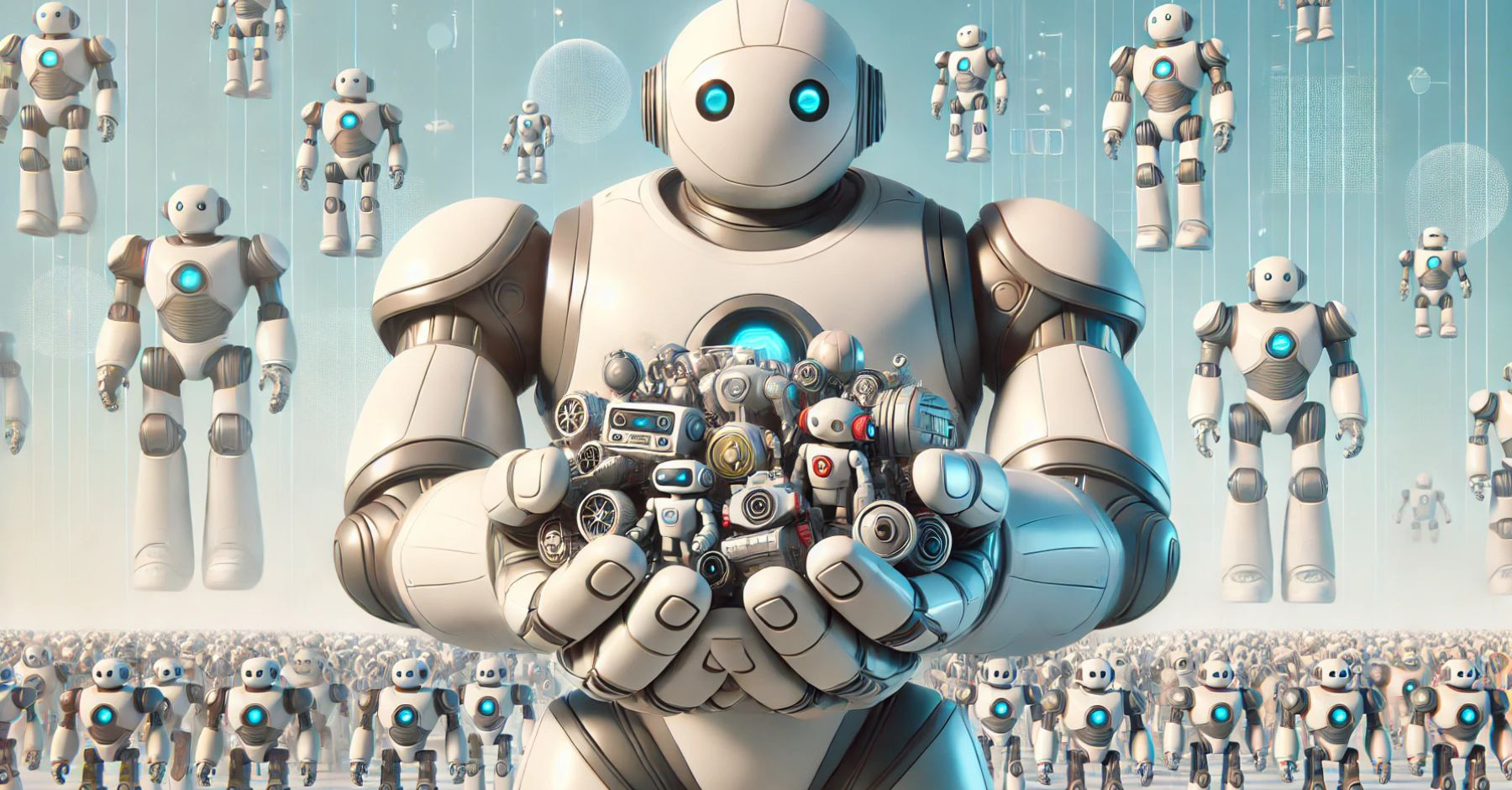What You Should Know
Big AI vs. small AI
While we wait for GPT-5 and other next-generation large language models, tech companies are busy releasing small and medium language models that are faster to train and run. Smaller models often require less training data and can be targeted at specific tasks like writing emails or generating images.
The Wall Street Journal points out that OpenAI, Anthropic, Google, Mistral, and Cohere have all released models this year that are smaller or more efficient, and Microsoft and Apple are both working on models small enough to live on a laptop or phone.
This is great news for users, who have no shortage of fast, capable models to work with. It also revives a long-standing debate: Is it better to work with one model that has digested much of the world’s knowledge, has graduate-level reasoning, and can assist with many tasks? Or should you work with multiple smaller models that are more limited but better at specific use cases?
More open-ended tasks, including data analysis and brainstorming, benefit from the broad set of training data that large models bring to the table. Repeated or structured tasks, like writing social media posts, can be completed more quickly and on mark with more specific training data and instructions.
Ultimately, the mix of broad and narrow AI tools you use will come down to your own taste and preferences. For a weekly podcast recap blog post, I use a custom GPT trained on examples of previous posts and instructed on the voice, style, and structure I want. If I’m writing a byline for a client on an industry trend, I’ll use Claude 3.5 Sonnet. For brainstorming? ChatGPT 4o. Like with any work, finding the right tool for the job makes all the difference, and a commitment to using AI first and experimenting with new and different options will help you build out your toolbox.
Elsewhere …
- How AI is Driving the Venture Capital Market
- AI Is Helping Disabled People in Surprising New Ways
- What are AI Agents?
- Meet the AI-powered Robots Big Tech Thinks Can Solve a Global Labor Shortage
- Generative AI Gains Foothold in ESG Landscape
Tips and Tricks
👀 Another set of eyes on quality control
Producing the best content: Communications pros are constantly working on a time crunch, but you never want to rush your work. Using AI as an editor can be a quick and useful way to add quality control to your workflow.
Try this: Once you have a complete first draft, ask AI to analyze it and provide feedback. Be sure to include what you’re aiming to accomplish in the piece and who the audience is. Those elements will provide context and help your AI tool of choice offer a critique.
For instance, maybe you briefly describe an example in your piece but you forget to elaborate on why that’s so applicable to the argument you’re making. AI can recognize that and call it out. It hcan also offer tips on how to improve your draft, like tying a conclusion back to your lede to have the story come full circle or improving transitions.
Keep in mind: When it comes to content, the human should always be in the loop. Don’t simply take every suggestion the AI tool offers without carefully considering whether it improves your copy.
The best value from using AI as an editor is if it brings something to your attention you hadn’t previously considered. Editing for grammar, for example, isn’t always AI’s strong suit, and you know your (or your client’s) style guide better than AI will. Like any generative AI output, there can be hallucinations. If it says you need a better transition but you have something you know works well, just ignore that suggestion and trust your instinct.
Quote of the Week
“So much of the conversation around AI has been about how much time it will save us and how productive it will make us. But AI could go well beyond efficiency and optimization to something much more fundamental: improving both our health spans and our lifespans.”
— OpenAI CEO Sam Altman and Thrive Global CEO Arianna Huffington in a Time op-ed